- 1. Zebra_Datepicker
- 2. DATE PICKER – JQUERY PLUGIN
- 3. Unobtrusive Datepicker Widget Update
- 4. oClock – Analog Time Picker
- 5. jQuery.calendar/datepicker
- 6. Multiday Calendar Datepicker JQuery Plugin
- 7. Datepicker Control, (JavaScript Datepicker)
- 8. JSCalendar (JavaScript)
- 9. Timeframe, (JavaScript Datepicker)
- 10. jQuery DatePicker
- Frequently Asked Questions about jQuery Date Popup Plugins
With these 10 Top of the Line jQuery Date Popup (Datepickers) plugins, you can typically enrich your forms in a matter of minutes and your users will definitely love it! Most of them are designed to open up a clickable calendar popup once users activate a date form field. Have fun!
1. Zebra_Datepicker
A small, compact and highly configurable datepicker jQuery plugin, meant to enrich forms by adding the datepicker functionality to them.
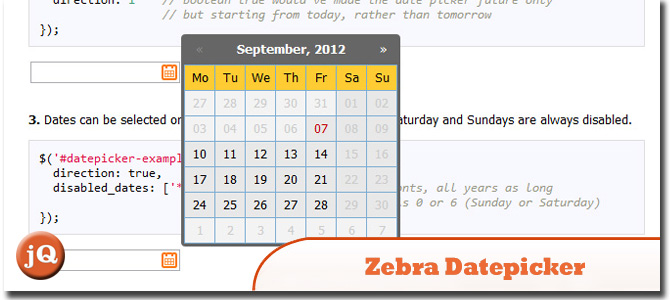 Source + Demo
Source + Demo
2. DATE PICKER – JQUERY PLUGIN
It has a lot of options and easy to fit in your web application.
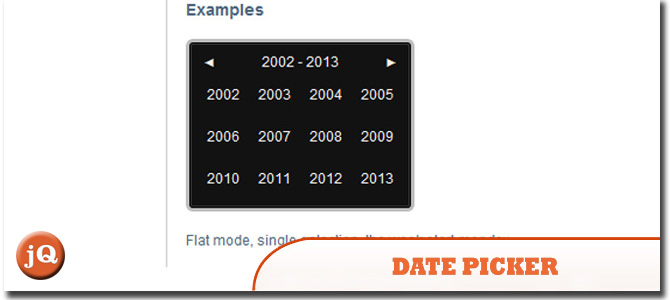 Source + Demo
Source + Demo
3. Unobtrusive Datepicker Widget Update
A datePicker ( jquery Calendar) that is accessible using the keyboard, requires no embedded JavaScript blocks, uses no pop-up windows and is suitable for use within documents served as application/xhtml+xml.
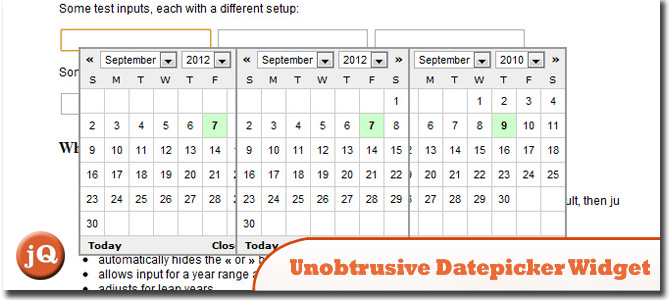 Source + Demo
Source + Demo
4. oClock – Analog Time Picker
A shiny analog time picker that provides user select time easily. It converts your inputs into an analog clock like date pickers does.
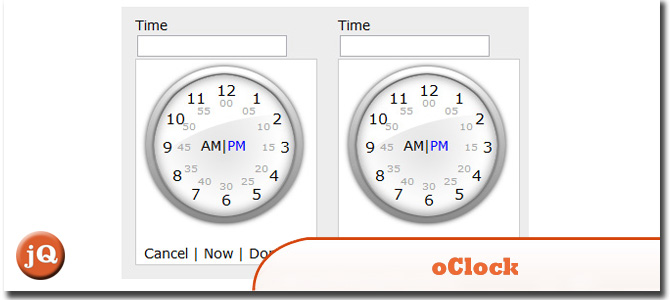 SourceDemo
SourceDemo
5. jQuery.calendar/datepicker
A light-weight jquery Calendar/datepicker. Some features worth mentioning could be: supports internationalization (supports do not necessary means it is implemented), supports changing current date, supports mouse wheel scrolling, supporting (deferred) callback on date selection,supports variable number of years, months and days, supports next/prev arrows.
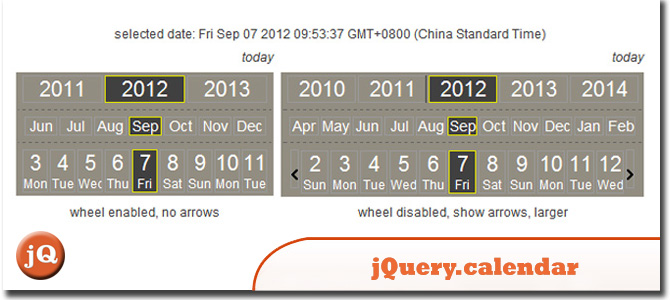 Source + Demo
Source + Demo
6. Multiday Calendar Datepicker JQuery Plugin
Multi-day, multi-month animated datepicker jquery Calendar plugin that weighs in at 14KB with the uncompressed development version.
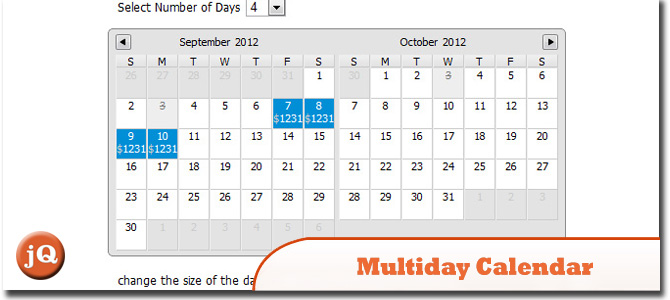 Source + Demo
Source + Demo
7. Datepicker Control, (JavaScript Datepicker)
Lets users easily select valid dates from a dropdown calendar. No need to worry about date formats, by picking dates it’s always correct.
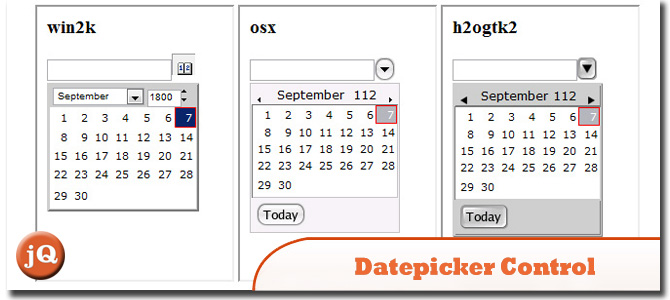 SourceDemo
SourceDemo
8. JSCalendar (JavaScript)
A JavaScript class that adds accessible and unobtrusive date-pickers to your form elements. By using it, you can set up the coolest calendar in the shortest amount of time.
 SourceDemo
SourceDemo
9. Timeframe, (JavaScript Datepicker)
An open source JavaScript date picker.
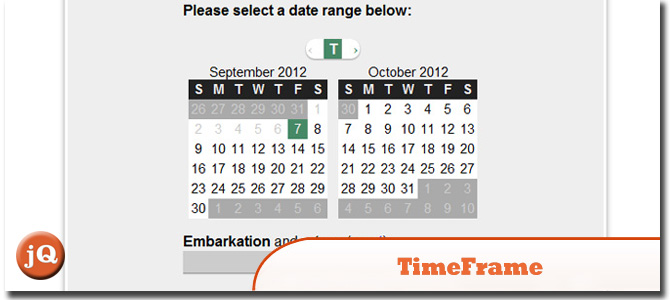 SourceDemo
SourceDemo
10. jQuery DatePicker
Simple jQuery UI date picker extension to allow user to choose date ranges. When user chooses a date, a hidden form is submitted.
 SourceDemo
SourceDemo
Frequently Asked Questions about jQuery Date Popup Plugins
How do I install a jQuery date popup plugin?
Installing a jQuery date popup plugin is a straightforward process. First, you need to download the plugin from the official website or a trusted source. Once downloaded, extract the files and include them in your project directory. Then, link the plugin’s CSS and JS files in your HTML file. Finally, initialize the plugin in your JavaScript file using the appropriate syntax provided in the plugin’s documentation.
Can I customize the appearance of the date popup?
Yes, most jQuery date popup plugins allow you to customize the appearance. You can change the color, size, position, and even the format of the date displayed. This is usually done through the plugin’s options or settings, which can be found in the plugin’s documentation.
How do I set a specific date range in the date picker?
Setting a specific date range in the date picker can be done through the plugin’s options. You can specify a minimum and maximum date that the user can select. This is useful for applications where only a certain date range is valid.
Can I use a jQuery date popup plugin with a mobile device?
Yes, most jQuery date popup plugins are responsive and can be used on mobile devices. However, the exact behavior and appearance may vary depending on the plugin and the device used. It’s always a good idea to test the plugin on different devices to ensure it works as expected.
How do I handle the date selected by the user?
When a user selects a date, the plugin usually triggers an event. You can listen for this event in your JavaScript code and execute a function when it occurs. This function can then handle the selected date, for example by storing it in a variable or displaying it on the page.
Can I use a jQuery date popup plugin with other JavaScript libraries?
Yes, jQuery plugins can generally be used with other JavaScript libraries. However, you should be aware of potential conflicts between different libraries. If you encounter any issues, it may be necessary to use jQuery’s noConflict method.
How do I localize the date format and language?
Many jQuery date popup plugins support localization. This means you can display the date in different formats and languages. This is usually done by including a localization file and setting the appropriate option in the plugin’s settings.
Can I disable certain dates in the date picker?
Yes, most jQuery date popup plugins allow you to disable certain dates. This can be useful if you want to prevent users from selecting weekends, holidays, or other specific dates.
How do I update the date picker’s options after initialization?
Most jQuery date popup plugins provide methods to update the options after initialization. This allows you to change the behavior of the date picker dynamically, for example based on user input.
Can I use a jQuery date popup plugin in a commercial project?
Yes, most jQuery plugins are released under open-source licenses that allow you to use them in commercial projects. However, you should always check the specific license of the plugin to make sure it fits your needs.
 Sam Deering
Sam DeeringSam Deering has 15+ years of programming and website development experience. He was a website consultant at Console, ABC News, Flight Centre, Sapient Nitro, and the QLD Government and runs a tech blog with over 1 million views per month. Currently, Sam is the Founder of Crypto News, Australia.
