Many Facebook users are finally adopting the profile design changes that hit Facebook a few weeks ago. Now, Facebook is changing the design of Pages.
If you own a Page, you will soon be prompted to take a tour of the new Page design, then decide if you want to upgrade. Here is an overview of the changes.
Photos Are Front and Center
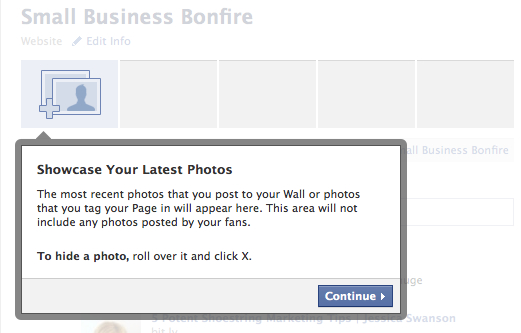
Just like the profile redesign, photos are moving to prime real estate. This area will show the most recent photos you’ve posted, or photos you tag your Page in. This area will not include any photos posted by people who like your Page.
No More Tabs
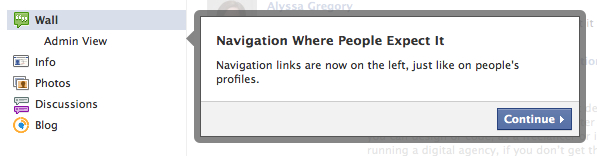
The tabs at the top of your Page will no longer be there. Links to the tabs can now be found underneath your Page’s profile picture. The text box that used to appear underneath your profile picture is no longer there either — it will now appear in the Info screen.
New Wall Filters
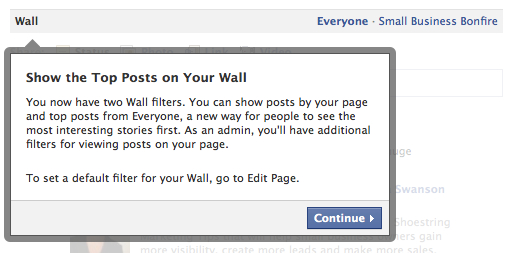
Pages now have two publicly visible Wall filters: “Posts by Page” and “Everyone.” If you are the admin of a Page, you will be able to view two more filters: “Most Recent” and “Hidden Posts.”
Use Facebook from Your Page’s Perspective
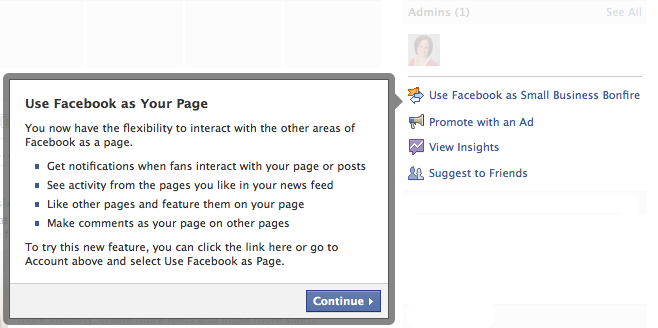
Perhaps the most interesting change is the ability to switch away from your personal profile and use Facebook as if you are your Page. When you’re using Facebook in Page mode, you will be able to receive notifications for your Page, view a News Feed for your Page, and like and post on other Pages as your Page. Click here for more on using Facebook as your page.
Email Notifications
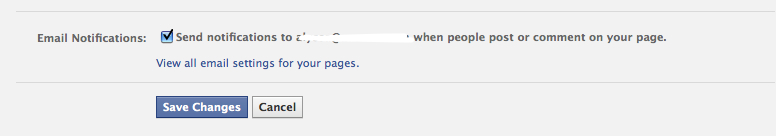
This is a big one for all Page admins. There is now a setting (after you upgrade, go to Edit Page > Your Settings) that will send you email notifications when people post or comment on your Page.
And More…
There are also a few other features of note, such as the ability to feature other Pages that your Page likes, or admins of your Page.
There is a clear display of mutual connections shown when people visit your Page that shows their friends who also like your Page, as well as other Pages that both they and your Page like.
You can also change your settings to control whether you post and comment on your Page as you or as your Page.
What You Should Know Before You Upgrade
Once you upgrade your page to the new design, you can’t revert back to the old design. And if you don’t upgrade manually, it will automatically be done for you on March 1.
You may also need to adjust the size of your Page’s profile picture. The profile picture size used to be 200×600, and it is now 180×540. A profile graphic that is too big will appear, but it will be cut off on the right.
What do you think?
Overall, these are welcome changes in my perspective … some more than others. I could do without the photos being right on top because I typically don’t use photos for my business Pages. But the email notifications addition, a feature many Page admins desperately wished for, makes up for that.
I also wish there was a way to change the icon displayed in the new left-side navigation. Right now, it shows the icon for app which typically isn’t relevant to the content (for example, if you have an FBML tab, it will show the FBML icon next to the name of what used to be your tab).
Otherwise, I think these changes have a great deal of promise. I will be testing them out over the next few days and time will tell what impact they have on engagement, communication and community.
What do you think of the changes? Will you upgrade your Pages now?
Alyssa Gregory is a digital and content marketer, small business consultant, and the founder of the Small Business Bonfire — a social, educational and collaborative community for entrepreneurs.

