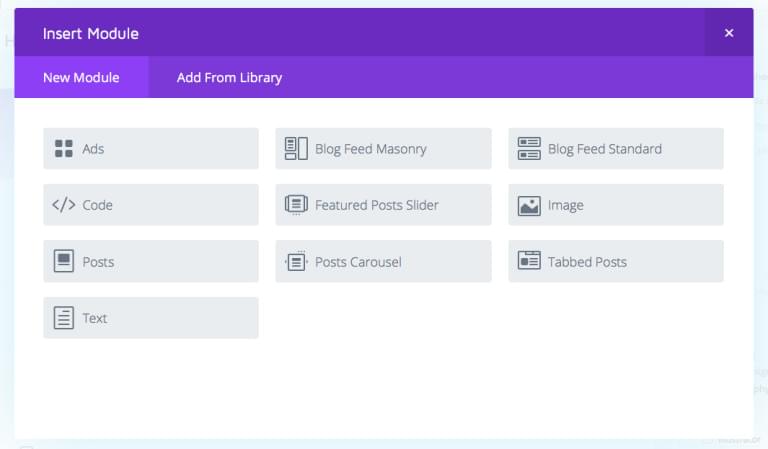If you’ve read some of my previous posts, I’ve reviewed the Divi WordPress theme by Elegant Themes. The makers of Divi have created a newer theme, centred more around bloggers and websites that publish a wide variety of articles and content types.
That theme is called Extra, and it has some pretty amazing and unique features. Let’s take a look at Extra, and some of the things you can do with that make it stand out.
Extra Contains All Divi Modules
If you’ve gotten used to creating your sites with Divi, then you’ll be pleased to know that all of the modules you’ve grown accustomed to are included with Extra.
You can still use the drag and drop page builder, with all of the layout modules you’ve seen in Divi. You can create nearly any layout, and customize it to your liking.
You’ll still have all of the options that come with each module, such as font choices, color choices, formatting, and the ability to add custom CSS to each module.
Where Extra Stands Out
Layouts
Extra gives you the ability to create custom layouts for your blog page, with the Category Builder.
Go down to the Divi menu in the admin section of WordPress, and one of the submenus will be called the category builder. This is where you will be able to construct your own blog pages. However, this doesn’t have to be confined to a blog page.
You could also create archive pages, or category breakdowns for highly refined and optimized content. This capability opens the doors for some unique layouts based on the type of content you want to show, as well as what you really want to emphasize.
Custom Modules
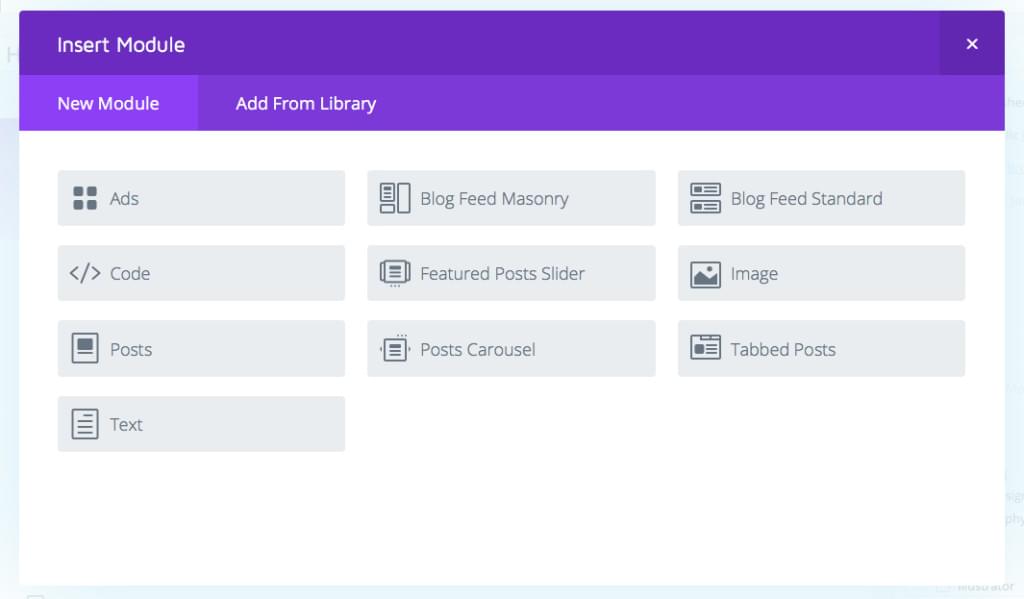
Extra has some custom modules to help you build any type of layout you desire. You have the ability to format these specific modules to give you a great degree of flexibility when building your pages. Let’s explore a few of the category-specific modules. What really sets Extra apart is your ability to customize the look of every element. You can customize:
- The number of posts.
- Whether things like dates, comments and meta information show.
- You can choose to show only featured posts.
- You can choose the sort order of posts.
- Customize the colors of backgrounds, text, meta, and the read more button.
- You can choose to show only certain categories in that section.
Blog Feed Masonry
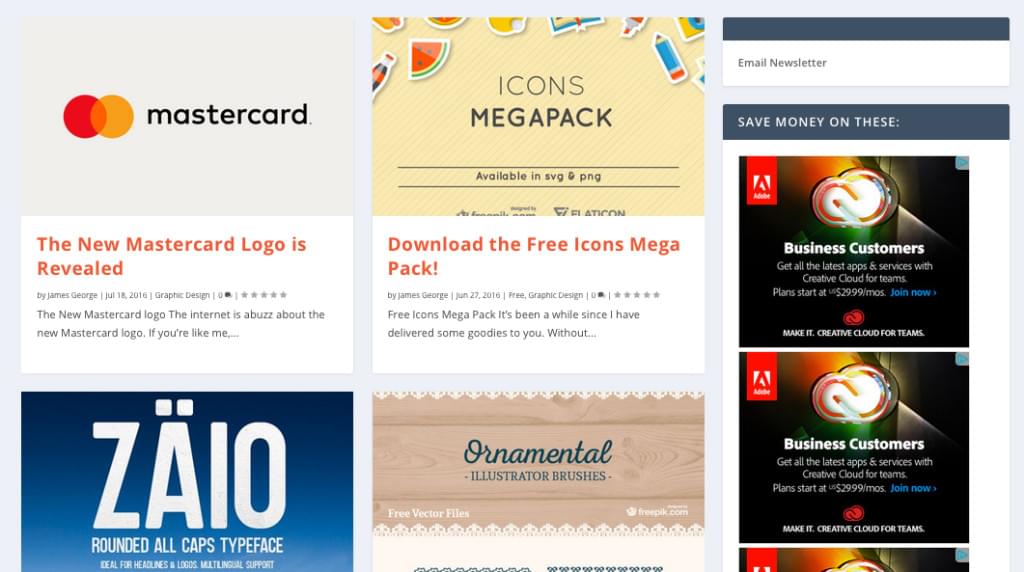
You can create a masonry style blog feed, which is structured a lot like how Pinterest functions. This is a great option for a lot of blogs, because the content and the excerpts are not always uniform.
A masonry layout looks just as it sounds. All of the posts fit together in a way similar to bricks or stones do.
Blog Feed Standard
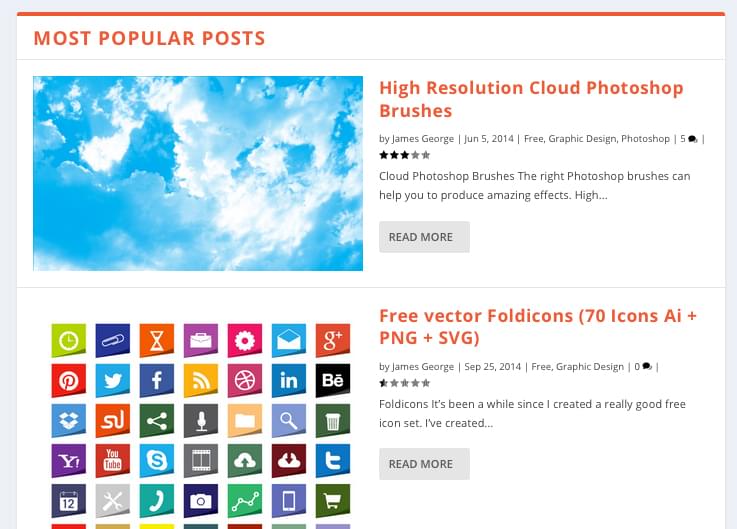
This format enables you to create a traditional blog feed, where you have a featured image and the excerpt next to it. You can still customize it so that no excerpt shows, and you can control what information shows and doesn’t show, like ratings, meta information, etc.
Featured Posts Slider

If you want to mix things up a bit, or you’ll like to emphasize some of your best content, you can create a featured posts slider. When you create a post, you can choose to make it a featured post. If so, it will show up where you specify to display featured posts. You can limit the number of posts.
The great thing about this is that you aren’t limited to just featured posts. If you just want the most recent posts from a specific category to show, you can do that, too. Other options include the ability to limit title characters, and you can have the slider autoplay.
Posts
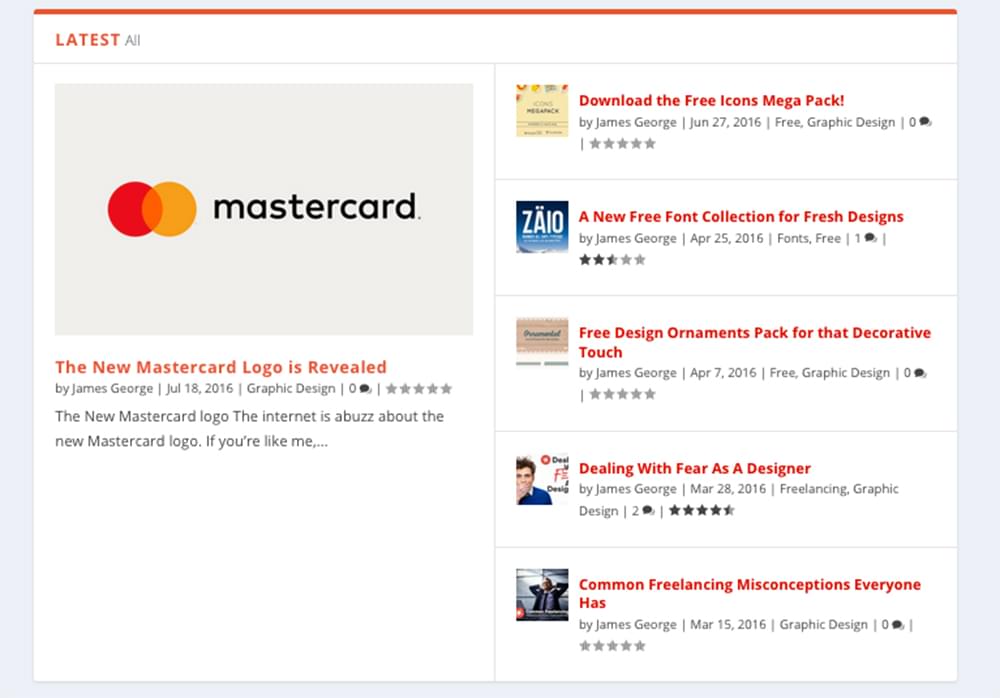
If you just want your articles to show as regular posts, you can do that with this module. One thing that you can do with this module is control the post title format. You can have it display titles, category names and sub titles.
Posts Carousel
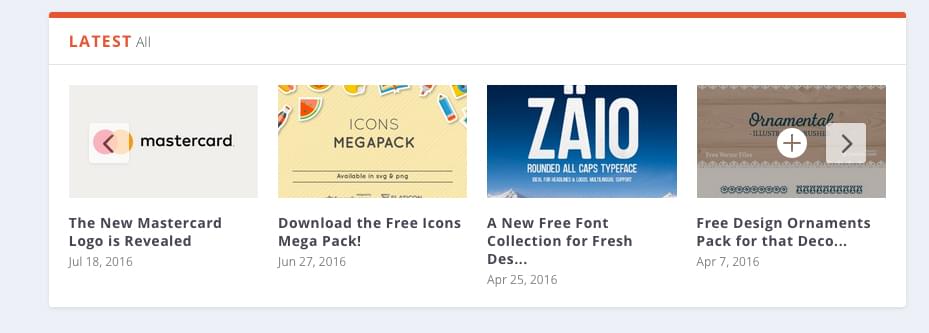
If you have a compact space with limited real estate, you can use the posts carousel to display them in a rotating row. This is a great way to have your best posts cycle through which will pique curiosity with some visitors.
Tabbed Posts
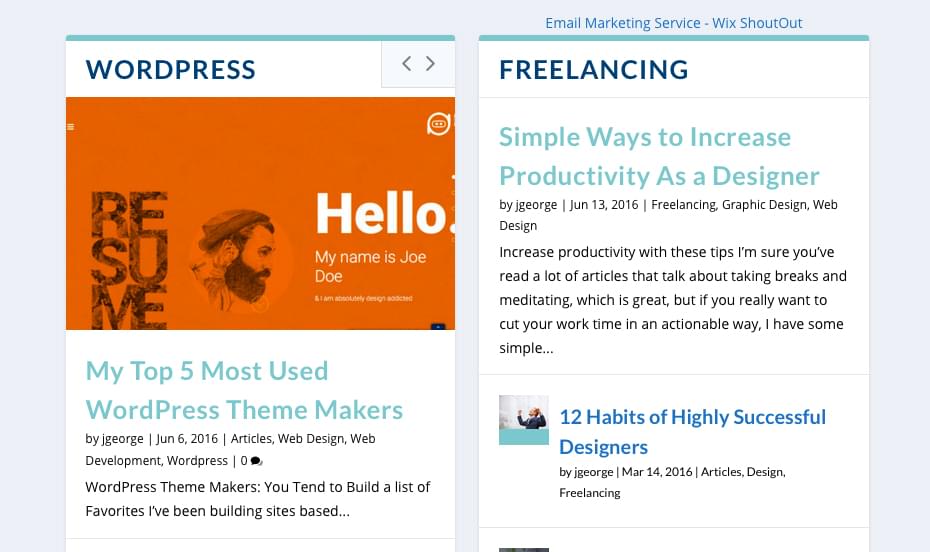
Tabbed posts are by far one of my favorite features. If you have a couple of main categories that you want to display in a compact section, the tabbed posts module is perfect for that.
You can add multiple tabs, and you can control which categories of your site display on each tab. You can also control whether or not they are featured.
Ads
This is where a lot of other magazine WordPress themes fall short. It’s tough to get readers to engage with ads, because they know where to expect them. Most themes only enable you to place them in the sidebar, or you have to embed them in the middle of an article, which is and eyesore, just to make a few bucks.
However, Extra enables you to place ads on a page wherever you like. This makes for a much better presentation, and they are much more likely to be viewed and clicked on if visitors aren’t expecting them. It’s easier to block out an ad in your mind if you know where to expect it.
Ratings
If you want to engage further with your visitors, and you want some feedback on the content that they actually want to see, Extra has a ratings feature that allows visitors to leave a rating for your content. This is great because it allows you to focus more on what visitors want to see and read, and less on what they don’t.
Mega Menus
If you’re running an online magazine, you can enable Extra’s special mega menu styles to create a special experience for your visitors. This includes adding featured images to posts in the mega menu, which is proven to increase engagement.
Custom Widgets
Besides having custom post formats and a few other bells and whistles, Extra also comes packed with custom widgets, to give your site a consistent look, with a lot of extra functionality.
Follower Counts
Nothing builds authority like social proof. When people visit your site and see that you have thousands of followers, it makes them want to follow you too, so they aren’t left in the dark.
Authors Widget
If your site has more than one author, this widget will put them on display. This is great because readers who like the work of certain authors can find more articles written by them. This will increase your pageviews, especially if you have good content.
Twitter Feed
Social interaction is key for any website’s success. Having a Twitter feed that updates on your website is a great way to entice visitors to follow you, especially if your account is really active.
Recent Posts
Having a sidebar widget that displays your most recent posts is a great way to show visitors your latest content, without expecting them to click on your blog page. Many visitors will come directly from searching on Google, so they end up landing directly on a post. This makes it easy for them to spot your latest content and entice them to take a look.
Recent Reviews
If your site has a lot of active reviews on your posts or products, it’s a great way to get the attention of new visitors. When they see a lot of people chiming in on your posts or products, they are likely to want to see what others have to say. This is especially true for products. If they are thinking of making a similar purchase they can learn from others’ experiences.
Recent Videos
Visitors love video content. If you have video content, like a podcast or training videos, it’s a great way to displays those in a way that gets noticed. They’ll display nicely in the sidebar.
Conclusion
Extra is a powerful WordPress theme that has a lot of unique features. On top of being able to use a drag and drop modular system to build your website, you can also customize the blog section, creating a truly unique experience for your visitors.
James George is a professional web developer and graphic designer. James is an expert in design, and a professional web developer, with a special interest in WordPress. Founder of Design Crawl, James has been a professional designer since 2005.